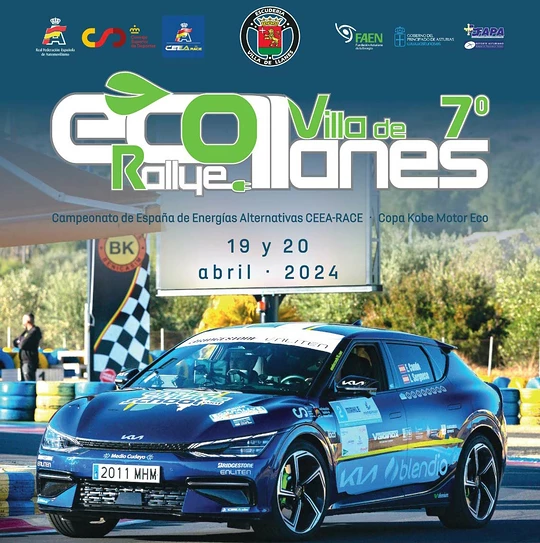The Sport Calculator is an advanced accessory for expert co-drivers who need more precision. It is a good help to lead rallies where a few tenths can put you on or off the podium.
This little device has two functions:
-
Sport Drive Function: correction path.
-
Calculator Function : it calculates the calibration and calculates the correction path (% Sport Drive).
This little device has the same functions as the Sport Drive and adds new ones. The main function of the Sport Calculator is that it adjusts the calibration of the Blunik based on the distance corrections made by the pilot. Or put another way, apply the clipping percentage to square the distance of the roadbook.
Many people think that the device does all the work, but in fact is the co-driver who works a lot. The device makes the parameters for the co-driver can tune faster.
You can find an interesting post with the information about the function of the road path. Please, find the link with the information about Sport Drive function.
Then, we will explain the second part about the Sport Calculator : how to correct the calibration and the correction of the %.
Sport Calculator set the calibration of the Blunik depending on the distances corrections made by the pilot.
Sometimes, when finishing a section and not squaring the distance, you probably think that change the calibration is the best. With the Sport Calculator you can do it during the stage, and this can save the points in the classification!
Sport Calculator does it with an intelligent algorithm that takes into account the straights, curves and speed.
The operation is as follows: to access the Calculator configuration parameters, click on PARAM, until visualizing the parameter « CALCULATOR ». Then, you can decide if the Calculator (CAL) is C (calculate), U (Update) or white to not use it.

During the timed section we normally press the ZERO key every time we go through the distance references that we consider correct. The total distance is shown frozen to the top and has to match.
If the distance is not correct, we will correct it with the + or – keys, +10/-10 keys, with ENTER key, or with Road-book function.
Each time you introduce a correction, the Sport Calculator recalculates the new calibration (CAL) and / or the new trim percentage (SPO) and applies them during the stretch. So in every correction.
For each correction, after some seconds, the parameters shall be corrected.
C = Calculate, it means that it calculates and only applies during the stretch.
U = Update = Updates, it means that the calculated calibration parameter (or % Sport Drive) puts it in memory for all sections. Is a good idea if you changed tires or the road conditions have changed a lot. Or it can be great help if you haven't been able to calibrate.
Idem for SPO.
C= Calculate, it means that it calculates and applies only during the tranche.
U = Update = update, it means that parameters values Sport Drive.
IMPORTANT : Sport Calculator is based on the corrections of the co-driver, if them are so big or mistaken, there will be no turning back. Our advice is to test before and try to understand what the device does. Sport Calculator is for experienced pilots.
You can find more information in the Blunik II Plus manual, in the section 6.32, on page 53.
Road-Book function with the Sport Calculator is a good combination. We encourage you to try it!