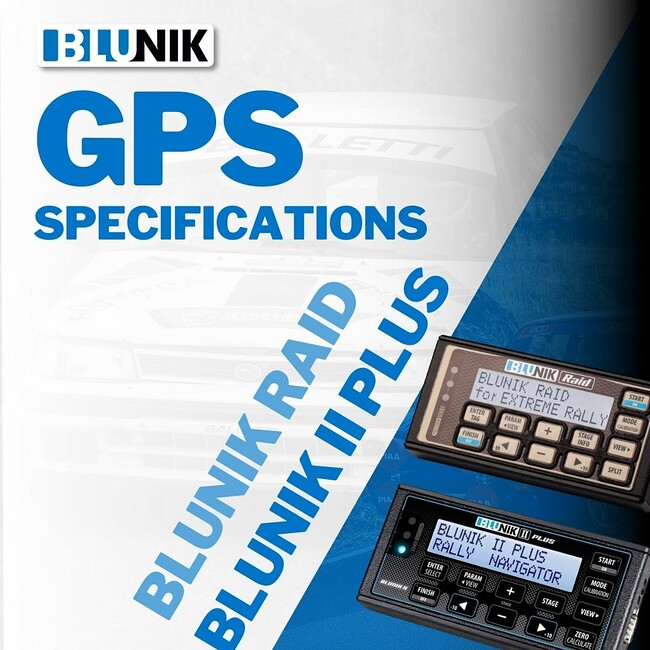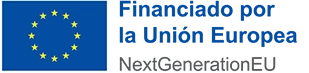To trace or not to trace, that is the question.

How does Sport Drive work and what is it used for?
In regularity rallies it is essential to follow the trace defined in the road book and not cut curves on the road. Even so, in sport regularity rallies, closed road rallies and also in open road rallies it is very probable you’ll cut curves. Sport Drive is the ideal accessory to compensate your trace and this way maintain the total distance balanced during the whole regularity stage ZR.
The operation of the Sport Drive is as follows: it adds meters according to a percentage defined by the co-pilot.
When the Sport Drive is connected to the Blunik, the Blunik will have the 2 « Sport Drive » parameters available: the percentage of cutting curves to the right and the percentage of cutting curves to the left.
You can change the percentage at every ZR and you can also change it during the ZR.
When you participate in Sport regularity rallies or closed road rallies, Sport Drive will be very useful, as it will allow you to use the whole width of the road without having to worry about the possible cuts in the trace.
To use the Sport Drive you’ll have to do try-outs on your own account to get to know your driving style and to know what percentages to use in each ZR or ZR segment.
The two basic tricks to define your Sport Drive percentages are:
1) Normally the percentage will be much larger to the left than to the right, as the measurements of the road book or of your notes have been made on the right lane of the road.
2) If the road is wider, you’ll cut more curves than if the road is narrow.
When you use the Sport Drive you’ll have a new view in the Blunik during the ZR (VIEW key) where you’ll be able to see both the meters the Sport Drive has added – or is adding – and the meters you have manually added.
The information is valuable, use it wisely to improve ZR after ZR.

To modify the Sport Drive parameter from the Blunik, what you’ll have to do is click PARAM and then click VIEW until you reach the SPORT DRIVE screen. Once you’re there, with the arrow keys and the +/- keys you’ll be able to modify the percentages.

We hope that now you have a better understanding of the utility of this device and that you decide to try it. If you are an expert co-pilot, you can also check out the Sport Calculator, which apart from having the Sport Drive functions, also corrects the calibration and the trace factor. See you soon!
PD: Wanting to know what the percentage value is and what it means is of no practical use. Trust in Blunik and practice. The device uses information from the probes, speed and percentages to add meters.